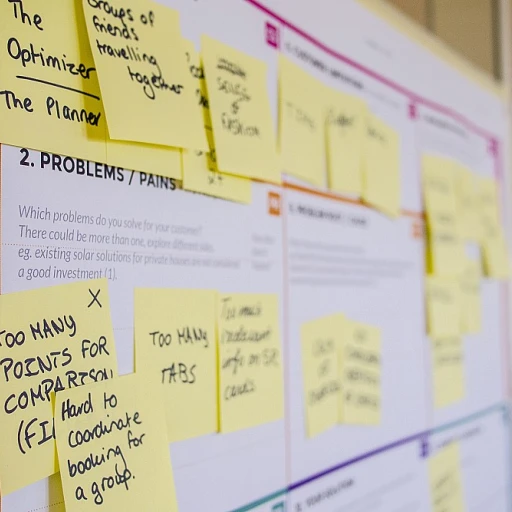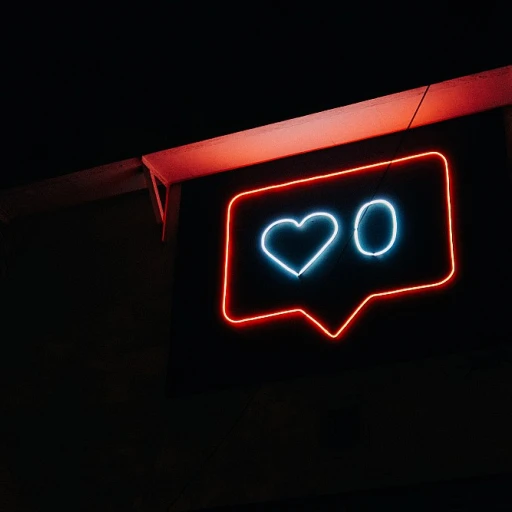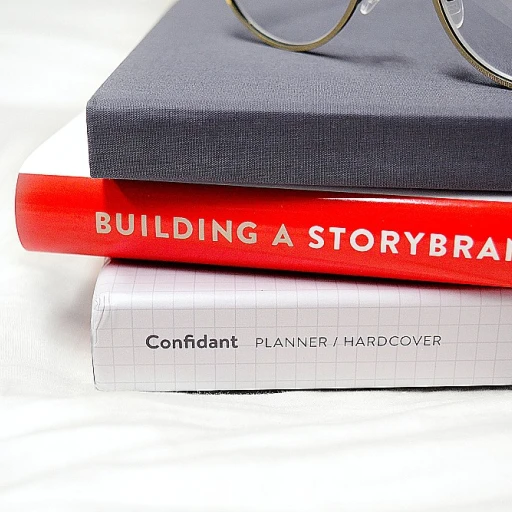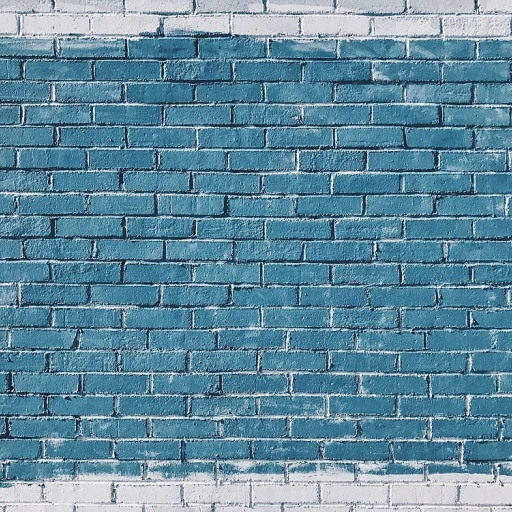Understanding the Role of a B2B Website Company Dashboard
The Core Functionality of B2B Dashboards
As digital landscapes continuously evolve, leveraging data-driven insights from a B2B website company dashboard remains crucial for business success. A company dashboard is not just a collection of numbers; it acts as a pivotal tool in measuring and enhancing the performance of a business across various domains.
Primarily, these dashboards serve as a centralized hub for analytics and metrics, allowing B2B companies to track the movement of key performance indicators in real time. The metrics tracked are diverse, ranging from sales statistics to customer engagement. By harnessing advanced web analytics tools like Google Analytics, businesses can measure aspects like conversion rates and website visitors, vital for refining marketing strategies.
Moreover, integrating marketing analytics from various platforms such as LinkedIn ads and Facebook ads ensures that teams don’t miss out on potential opportunities for lead generation. This signifies why choosing the best dashboard template that meets unique organizational needs is critical.
Furthermore, in a related discussion on mastering B2B influence, effective dashboards also facilitate strategic insights into account-based marketing, thus allowing companies to target leads more efficiently.
In essence, understanding the role of a B2B website dashboard is akin to decoding a complex puzzle; every piece of data, from email marketing metrics to the behavior of website visitors, contributes to a holistic picture of the business landscape. Such a comprehensive approach not only strengthens a company’s marketing acumen but also paves the way for scaling and enhancing customer relationships.
Integrating Social Media Metrics into Your Dashboard
Integrating Social Media Data for Insightful Decision-Making
Incorporating social media metrics into your B2B website company dashboard can significantly boost your marketing strategy and overall business performance. By doing so, you not only stay abreast of digital trends but also harness crucial data to drive lead generation and customer engagement.
To start, assess the specific social media platforms that align with your business goals. Whether it's LinkedIn Ads for account-based marketing or Facebook Ads to boost brand visibility, the key is to track the right performance indicators.
- Identify Key Metrics: Focus on metrics like click-through rates, conversion rates, and engagement levels. These indicators can shed light on how well your content resonates with your target customers.
- Use Analytics Tools: Tools such as Google Analytics and Looker Studio are invaluable in providing a comprehensive view of your website visitors' behaviors and their journey from social media to your business.
- Implement Dashboard Templates: Utilize pre-designed dashboard templates to maintain standardization while allowing for customization. This approach facilitates better data visualization and aids your team in analyzing social media campaigns effectively.
- Real-Time Updates: Ensure that your dashboard provides real-time analytics for timely decision-making. Keeping your team informed with the latest data helps pivot strategies promptly and efficiently.
- Case Studies and Best Practices: Consider implementing insights from industry case studies to refine your social media approach. Learning from successful strategies can optimize your dashboard's potential.
Integrating these elements into your dashboard not only enhances its functionality but elevates your marketing analytics game, paving the way for informed decision-making and better business outcomes.
Customizing Your Dashboard for Enhanced Usability
Optimizing Usability for Seamless User Experience
In today's rapidly evolving digital landscape, a B2B website dashboard serves as the nerve center of data-driven decision-making. With a plethora of metrics at your disposal, it's crucial to customize your dashboard to foster an intuitive and efficient user experience. Here are key elements to consider when optimizing usability:
- User-Centric Design: Prioritize the needs of your team by creating a dashboard that reflects their specific roles in the business. Identify what data matters most to each department, such as sales, marketing, or customer support, and ensure it’s easily accessible. For instance, sales teams may need quick access to conversion rates and lead generation metrics.
- Intuitive Dashboard Templates: Employ best dashboard templates that promote a logical flow of information. This ensures that users can swiftly glean insights from complex data sets. Templates should incorporate elements like real-time web analytics, social media metrics, and email marketing performance, all designed to simplify navigation and enhance engagement.
- Data Integration: Seamlessly integrate diverse data sources, including Google Analytics, LinkedIn Ads, and Facebook Ads, into your dashboard. The ability to track a wide range of marketing analytics in one place streamlines operations and enhances overall performance.
- Customization Options: Offer customization features that allow teams to tailor dashboards to their preferences. Whether you need to adjust content layouts or track specific account-based marketing strategies, a customizable interface empowers users to optimize their workflow.
- Mobile Accessibility: With increasing reliance on mobile devices, ensure that dashboards are responsive and accessible across different platforms. A mobile-friendly design means key metrics and important data are always within reach for on-the-go decision-making.
Customizing a dashboard not only improves usability but also boosts overall efficiency. It enables teams to swiftly act upon insights, improving business processes and accelerating growth. For more on enhancing user experience through design, visit our interface design blog post.
Leveraging Data Visualization for Better Insights
Maximizing Insights Through Visual Data Representation
Data visualization plays a pivotal role in enhancing the usability and effectiveness of your B2B company dashboards. By transforming complex metrics and analytics into visually engaging representations, teams can easily track and understand performance across various aspects of the business and marketing strategies. Let's delve into some crucial elements to consider in leveraging data visualization for your dashboard.
- Clear and Concise Presentation: Ensure that data is presented in an easily digestible format. Visuals should be straightforward, enabling swift interpretation of key performance indicators (KPIs) such as sales metrics, engagement rates, and conversion rates. This clarity aids in quick decision-making processes.
- Real-Time Data Integration: The ability to access real-time data on your dashboard is a significant advantage. It allows for live tracking of metrics, providing immediate insights into the performance of recent marketing efforts, customer interactions, and website visitors.
- Interactive Dashboards: Incorporating interactive elements can greatly enhance user engagement. Interactive dashboards enable users to drill down into specific data sets, offering a deeper understanding of metrics like lead generation and account-based marketing analytics.
- Customization with Templates: Utilize customizable dashboard templates to tailor visualizations according to your business needs. Dashboard templates from platforms like Looker Studio can simplify the setup process, allowing teams to focus on the most relevant data and content insights for their operations.
- Integrated Analytics Tools: Leverage tools such as Google Analytics to enrich your dashboard's data capabilities. These tools facilitate comprehensive analysis of web traffic, user behavior, and other crucial analytics that inform marketing strategies and potential lead opportunities.
By adopting effective data visualization techniques, businesses can not only enhance the usability of their dashboards but also empower their teams to derive actionable insights that drive customer engagement and optimize overall performance. The evolution of B2B dashboards continues to shape how companies utilize these powerful tools for long-term success.